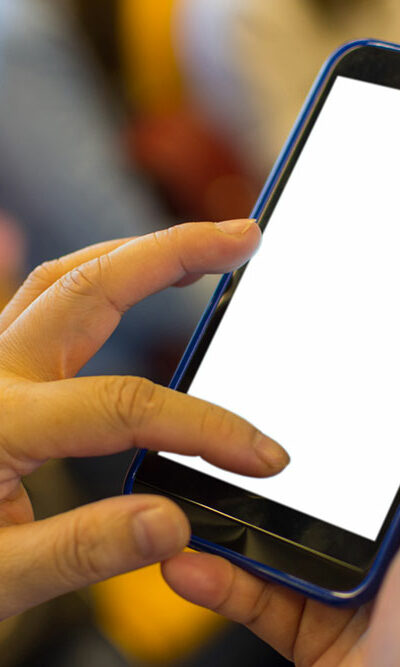
11 Ways to Make One’s Galaxy S23 Experience Better
The Samsung Galaxy S23 series has recently etched its presence in the market with three remarkable variations: the Samsung Galaxy S23, the Samsung Galaxy S23 Plus, and the Samsung Galaxy S23 Ultra. Packed with cutting-edge features, every variant guarantees an outstanding mobile performance. Personalizing these devices can enhance the experience of using these devices. Here are 11 ways to maximize the potential of one’s Galaxy S23 series, fine-tuned to cater to each unique variant. Customize routines The “Modes and Routines” feature within the phone settings is designed to adapt to the user’s various activities and situations. This functionality allows for the customization of tailored environments for different scenarios, such as sleep, work, relaxation, exercise, driving, theater, or any additional modes one might require. Additionally, the system automatically detects when the user is performing a particular activity or has arrived at their workplace or home. In case of driving, for example, connecting the phone to the car can transition to driving mode. In-built device care to optimize performance In case any issues are detected or if the phone experiences a slowdown, users can utilize the diagnostic section to conduct individual tests on various aspects of the phone, including the SIM card, touchscreen, software, speaker, microphone, location accuracy, cable or wireless charging, the S Pen, and many more. This allows for a detailed assessment of the device’s performance and can assist in pinpointing and resolving specific problems effectively. Use multi-window mode For multitasking, the Split Screen View or multi-window feature is a game-changer. The S23 series offers different levels of multitasking capabilities. The S23 and S23 Plus provide split-screen multitasking, while the S23 Ultra boasts a more powerful multi-window mode, with support for up to three apps simultaneously. Customize the home screen Customization is key to making one’s Galaxy S23 experience better.
